Part 1: Photoscan | Part 2: VisualSFM+MeshRecon | Part 3: VisualSFM+PMVS+Meshlab | Part 4: OpenMVG + MVE | Part 5: MVE | Part 6: ReMake | Part 7: SMVS (+MVE) | Part 8: COLMAP | Part 9: 3DF Zephyr Free | Part 10: MicMac | Part 11: VisualSFM + openMVS, & COLMAP + openMVS | Part 12: Revisiting OpenMVG (with OpenMVS) [updated] | Part 13: Revisiting 3DFZephyr Free (v4.001) | Part 14: AliceVision Meshroom
Current Recommendation: Part 14, AliceVision Meshroom
[Note, the original post, posted a day or two ago used a different script and my timings were much higher. I’ve now fixed that and updated the post to reflect more reasonable timings. If you’re interested in what the differences were in the script, see the bottom of the post]
I’ve previously tried using openMVG, but had limited success with matching failing frequently, and reconstructions not really working. I’ve now got past that inspired by some discussions on the openMVG google group.
Basically, here I’m using OpenMVG to do the matching, and openMVS to do the dense reconstruction, meshing, and texturing.
Links:
OpenMVG can be found here: https://github.com/openMVG/openMVG (direct link to binaries)
OpenMVS is available here: http://cdcseacave.github.io/openMVS/ (direct link to binaries)
The process simply goes as follows:
OpenMVG:
- List Images
- Compute Features
- Compute Matches
- SfM reconstruction
- Compute Structure from Known Poses
- Colour the sparse cloud
- Convert to openMVS format
OpenMVS:
- Densify point cloud
- Reconstruct Mesh
- Refine Mesh
- Texture Mesh
Rather than give you each command individually, I’ll just provide the script I’m using. If you copy and paste the below into a file and call it ‘openmvg_openmvs.bat’, you can put it in the directory of photos and just double click it.
NOTE: You’ll obviously need to set your openMVG/openMVS directories to wherever you downloaded those binaries to, and I work by making a directory on my D: drive for processing. You’ll want to change these to your setup. (FYI: the beginning of my script is a clever little trick to end up with a model with the same name as the folder the script is run from, e.g. I put my test photos in a folder on my desktop called ‘Styracosaurus’, and at the end of the process I have a model named Styracosaurus.obj in D:\Styracosaurus). I’ve also left in my timing commands – you can remove them if you like.
Script (apologies for formatting):
::These parameters are specific to computer ::Store current Directory: set currDir=%CD% ::get folder name as variable SET "MYDIR=%~p0" set MYDIR1=%MYDIR:~0,-1% for %%f in (%MYDIR1%) do set myfolder=%%~nxf :: Set openMVS directory set oMVS=C:\Users\Peter\Downloads\openMVS_sample-0.7a :: Set openMVG directory: set oMVG=C:\Users\Peter\Downloads\OpenMVG_v1.3 :: Set Working Directory (windows) set workDir=D:\%myfolder%\ mkdir %workDir% copy *.jpg %workDir%\ cd /d %workDir% echo "start %time%">>timings.txt %oMVG%\openMVG_main_SfMInit_ImageListing -i . -d %oMVG%\sensor_width_database\sensor_width_camera_database.txt -o matches echo "imagelisting %time%" >> timings.txt %oMVG%\openMVG_main_ComputeFeatures -p HIGH -i matches\sfm_data.json -o matches echo "features %time%" >> timings.txt %oMVG%\openMVG_main_ComputeMatches -r .8 -i matches\sfm_data.json -o matches echo "matches %time%" >> timings.txt %oMVG%\openMVG_main_IncrementalSfM -i matches\sfm_data.json -m matches -o out_Incremental_Reconstruction echo "SfM done %time%" >> timings.txt mkdir mvs_dir %oMVG%\openMVG_main_ComputeStructureFromKnownPoses -i out_Incremental_Reconstruction\sfm_data.bin -m matches -f matches\matches.f.bin -o :: out_Incremental_Reconstruction\robust.bin echo "structure %time%" >> timings.txt %oMVG%\openMVG_main_ComputeSfM_DataColor.exe -i out_Incremental_Reconstruction\robust_colorized.ply echo "color %time%" >> timings.txt %oMVG%\openMVG_main_openMVG2openMVS -i out_Incremental_Reconstruction\sfm_data.bin -o mvs_dir\model.mvs -d mvs_dir echo "convert to mvs %time%" >> timings.txt %oMVS%\DensifyPointCloud.exe -i mvs_dir\model.mvs echo "densifydone %time%">>timings.txt %oMVS%\ReconstructMesh.exe mvs_dir\model_dense.mvs echo "reconstructmesh done %time%">>timings.txt %oMVS%\RefineMesh.exe --resolution-level 2 mvs_dir\model_dense_mesh.mvs echo "refine done %time%">>timings.txt %oMVS%\TextureMesh.exe mvs_dir\model_dense_mesh_refine.mvs echo "all done %time%">>timings.txt
RESULTS
Ok, so first of all, how about reconstruction? Well, not bad:

As you can see, that’s quite good, it’s pretty complete. Bit of a rough patch at the rear right, as is often the case with this dataset.
You can view the 3D model + texture below (I had to crop a little of the extraneous stuff to get it uploaded to sketchfab):
I’m really pleased with the final model, so how about the timings? Luckily, my script spat all of those out for me:
OpenMVG:
- List Images:—————————————— 0.5 sec
- Compute Features——————————— 3 min 33 sec
- Compute Matches——————————— ~40 sec
- SfM reconstruction——————————- ~1min 30sec
- Compute Structure from Known Poses– 15 sec
- Colour the sparse cloud————————- ~0
- Convert to openMVS format—————— ~45 sec
(total openMVG time: 6 min 43 sec)
OpenMVS:
- Densify point cloud——————————- ~12 min
- Reconstruct Mesh———————————- 4 min
- Refine Mesh——————————————- ~14 min 20 sec
- Texture Mesh—————————————- 2 min 8 sec
(total openMVS time: 30 min 50 sec)
Total Time: 37 min 33 sec
How does that compare with my previous favourite COLMAP? My 2017 review states COLMAP + openMVS took 37 minutes. Except, that was using openMVS to do the dense reconstruction too, so what’s going on? My guess is that the reconstruction from OpenMVG actually contains more info, and thus is a bigger starting point for OpenMVS, which is able to build a higher resolution point cloud/mesh. I also used slightly different parameters. If we really want to be fair, we should run the identical script on COLMAP output. I like being fair, so I did just that – I took the first half of the above script and replaced it with the relevant portion of my previous COLMAP script, and left the timings in:
COLMAP:
- Feature extraction—————- 1 min 47 sec
(total COLMAP time: 1 min 47 sec)
OpenMVS:
- Convert VSfM file to OpenMVS: —– 1 min 30 sec [huh!]
- Densify—————————————— 8 min 50 sec
- Reconstruct Mesh————————– ~4 min
- Refine Mesh———————————– ~13 min
- Texture Mesh——————————— 2 min
Total Time: 31 min 27 sec
So… OpenMVS took the same amount of time this time too. Which is good, I guess. We can see COLMAP is considerably faster than OpenMVG, and producing a reconstruction of similar quality for openMVS to work on. A surprising part for me was that the conversion from vsfm format to openmvs took well over a minute, which is longer than I expected. The model looked very much the same:
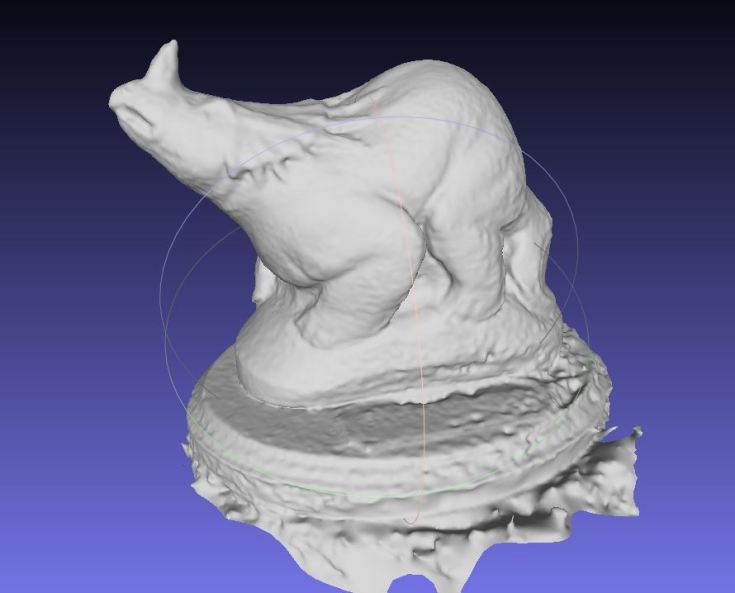
Long story short, openMVG and COLMAP are both excellent, though COLMAP does prove to be quicker, it’s just conversion to openMVS that takes a little time – how well this scales with numbers of images remains to be seen. However, the dense cloud/mesh reconstruction portion is clearly the difficult part, and I’ve had quite a few issues with openMVS crashing when too much GPU memory is needed.
Explaining my Incompetence:
Ok, so the above was originally posted with times taking over 2 hours, as follows:
OpenMVG+openMVS:
OpenMVG:
- List Images:—————————————— 1 second
- Compute Features——————————— 3 min 25 sec
- Compute Matches——————————— 37 sec
- SfM reconstruction——————————- ~1min 30sec
- Compute Structure from Known Poses– 15 sec
- Colour the sparse cloud————————- ~0
- Convert to openMVS format—————— ~50 sec
(total openMVG time: 6 min 35 sec)
OpenMVS:
- Densify point cloud——————————- ~10 min
- Reconstruct Mesh———————————- 4 min
- Refine Mesh——————————————- ~1 hr 40min
- Texture Mesh—————————————- 7 min
(total openMVS time: 2 hr 1 min 43 sec)
Total Time: 2 hours 8 minutes
COLMAP + openMVS
COLMAP:
- Feature extraction—————- 13 sec
- Exhaustive Matching———— 24 sec
- Mapping——————————- 1 min 3 sec
- conversion to vsfm format—- 0.5 sec
(total COLMAP time: 1 min 40 sec)
OpenMVS:
- Convert VSfM file to OpenMVS: —– 1 min 40 sec [huh!]
- Densify—————————————— 9 min 13 sec
- Reconstruct Mesh————————– 4 min
- Refine Mesh———————————– 1 hr 39 min
- Texture Mesh——————————— 7 min
Total Time: 2 hr 2 min
So what went wrong?
Well, long story short, I tried to be clever. The latter part of original script I used for both test cases looked like this – I’ve bolded the parts different from above:
%oMVS%\DensifyPointCloud --resolution-level 2 mvs_dir\scene.mvs echo "densify %time%" >> openmvg_mvs_times.txt %oMVS%\ReconstructMesh.exe --remove-spurious 50 mvs_dir\scene_dense.mvs echo "mesh %time%" >> openmvg_mvs_times.txt %oMVS%\RefineMesh.exe --decimate 0.7 --resolution-level 2 mvs_dir\scene_dense_mesh.mvs echo "refine %time%" >> openmvg_mvs_times.txt %oMVS%\TextureMesh.exe --export-type obj -o %myfolder%.obj mvs_dir\scene_dense_mesh_refine.mvs echo "texture %time%" >> openmvg_mvs_times.txt
The timings tell us that it was the refine mesh stage that was taking far, far longer than it now is. I thought it would be quicker adding the decimation factor. I was wrong! Attempting to decimate the mesh with openMVS during the refine mesh stage added a significant amount of time to the process. The ‘remove spurious’ I added to the reconstruction phase didn’t adversely affect timings, nor did exporting as obj instead of the default ply.
However, arguably the final model retained more detail (or perhaps just noise):
Odd, but we live and learn. Fun experience! Here’s the original model on sketchfab for your perusal:



Something is up with your numbers in general. Script execution or printout. There wasn’t a single time from the last set over 117 minutes. Both of these are over 120 each.
Yeah, I need to figure out what’s going on. I’ll re-run some of my previous scripts/commands. Either I’ve changed a variable for openMVS here (likely), or something weird is going on… maybe Spectre/Meltdown patches are slowing this down?
Quick test using VisualSFM to match – my previously reported time for sparse reconstruction was 95 seconds, but it just came in at 110, which depending on how you look at it is ‘just 15 seconds’ or ‘a 16% increase in time taken’.
Good catch on this Timothy – post is updated with ‘proper’ parameters (or at least consistent with previous tests) and both workflows are at 37 minutes now.
Yah I had noticed a SMALL slowdown in some areas after the meltdown / specture update in only some areas but double was a bit strange. Glad to see it worked out!
Thanks for posting these tests, very useful. I wonder how COLMAP’s dense point cloud could be exported to reconstruction in OpenMVS. That would be something. I believe the camera positions are lost for some reason when you export it, whereas sparse works great.
Thanks for the article! Would it be possible to reduce the time spent to generate the mesh down to less than 5 minutes if one is willing to sacrifice on quality?
Absolutely. increasing the ‘resolution-level’ flag will reduce photos down more before dense reconstruction/refinement.
Hello im using windows 10 and when running the line openMVG_main_SfMInit_ImageListing -i %workdir% -d %oMVG%\sensor_width_database\sensor_width_camera_database.txt -o matches
It crashes with “openMVG_main_SfMInit_ImageListing.exe has stopped working”
Is there a way to disable intrinisics and if so what command do I use.
Hmm, sorry – that’s not an issue I’ve come across and I don’t think you can disable intrinsics. Is it correctly finding the sensor database?
Hi, when I run your bat file(I’ve already customized the paths) it does not actually create the sfm_data nor robust.bin at the “out_Incremental_Reconstruction” part of the script. The folder is empty save for “Reconstruction_Report” which only says “SequentialSfMReconstructionEngine
Dataset info:Views count: 1”. Not sure how to fix this so I am asking please for your assistance.
Sounds like you don’t have enough overlap between photos. Does the photoset work in any other photogrammetry pipeline, e.g. meshroom?
It also doesn’t work in Meshroom. The dataset contains 3 views of a sketch (Left, Right, Top/Back) and to use those sketches to create a 3D model. This is for my thesis which is Multiple View 3D sketching. Does the dataset need to have many images? The 3 viewpoints of the 2D sketch have enough overlap between features of for example, ears, nose and tail. (of a cat).
Can you share the photos? Or are they 3 sketches? I don’t think sketches will work, and even for photos you’ll probably need quite a few more images.
3 Sketches. I uploaded the photos here: https://www.dropbox.com/sh/2v74ll9b30wp5ep/AABPEyaajzy3V1pnONkGkf1_a?dl=0
Yeah, it’s not going to work with sketches I’m afraid – the object simply isn’t the same (i.e. identical). Even if these were photos, the overlap isn’t enough. There needs to be very little difference between images – see the post I just put up here with a rabbit skull and look how similar each image is in sequence: https://peterfalkingham.com/2019/01/16/small-object-photogrammetry-how-to-take-photos/
For something akin to what you’re doing, you’d be better deciding what angle these are drawn from, then importing them into a 3D software package like Blender, and using them as a guide to sculpt the model from scratch.
Thank you so much for your detailed reply~ It actually helps me ^^~
Do you think that this are still the bets programs to use?
Did you try Meshroom and Meshlab?
Yep: https://peterfalkingham.com/2018/08/11/photogrammery-testing-14-alicevision-meshroom/
I should update the header on this page.
Also check out the blog generally, I’ve scripts etc for mushroom.
thank you for sharing – you are a gentleman and a scholar
Thank you so much for this and all the other helpful photogrammetry-related articles! Thanks to this, I *finally* was able to find a way to get (free) photogrammetry on macOS to work. I adapted your process to the Mac and put it here: https://github.com/schuderer/3d_scanning. If you would like me to use a particular license for the Mac version of your script, please let me know (Otherwise, I’ll just put it under MIT. You’re credited, in any case, of course).
In the process, I found two minor typos in the batch script. I had to remove the “::” in the line
“%oMVG%\openMVG_main_ComputeStructureFromKnownPoses -i out_Incremental_Reconstruction\sfm_data.bin -m matches -f matches\matches.f.bin -o :: out_Incremental_Reconstruction\robust.bin”
and I had to change the line
“%oMVG%\openMVG_main_ComputeSfM_DataColor.exe -i out_Incremental_Reconstruction\robust_colorized.ply”
to
“%oMVG%\openMVG_main_ComputeSfM_DataColor -i out_Incremental_Reconstruction\robust.bin -o out_Incremental_Reconstruction\robust_colorized.ply”
That’s great! Feel free to use the scripts and stuff however you like.